 |
clearString neatComponents
|
|
clearString neatComponents Installation Id & Version number |
 | ||
 | How-to Resources |  |
Installation Id & Version number | ||
 |  |
Installation Id & Version number
Looking for information about neatComponents? - Look in Features..
How to find your Installation Id
You can find your Installation Id by going to the Start menu on the computer where neatComponents is installed.
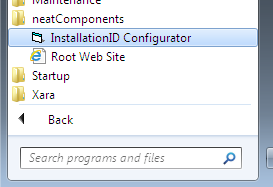 Location
Location
The Installation Id can be accessed, and if needs be changed at the Configurator.
Or use Windows 'Search programs and files' for InstallationID
Select the Configurator, and click [OK] when it reports your Installation Id. Clicking [OK] will refresh your license.
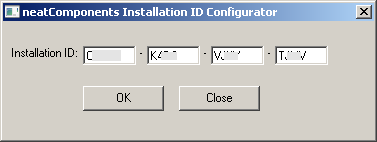
Alternative location:

You can find your version number by looking at the HTML page source of any page created by your installation of neatComponents - either on the server itself or an any pages served by that installation.
Open the page source and look at the bottom of the page.
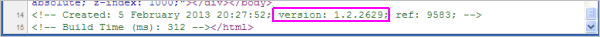
Need to upgrade? See Upgrading...
Copyright © 2026 Enstar LLC All rights reserved |
