 |
clearString neatComponents
|
|
clearString neatComponents How to work with images |
 | ||
 | How-to Resources |  |
How to work with images | ||
 |  |
How to work with images

There is always a need to manipulate images when you are working on websites. There are comprehensive programs such as Photoshop or Gimp that provide great flexibility, however they are usually 'overkill' for the most common actions that you will need to do, and for those you can turn to a very nice piece of free software called Irfanview.
Get a copy of Irfanview
Irfanview is a very fast, small, compact and innovative graphic viewer for Windows which is both very easy to use as well as being very powerful. It is used by millions of people. It is free!
Using Irfanview
The most common tasks that you need to do are:
- Resize an image
- Crop an image
Resizing
You often need to resize an image to show it on a webpage. Digital cameras produce very high quality images, but they are very large both in the number of pixels and in file size. Too many pixels mean that the image won't fit on your webpage. Too large a file size means that it will take a long time to download - even on a broadband connection. Fortunately, resizing is a very simple task.
- Open the image you want to work with in Irfanview.
- Use the Image | Resize/Resample option
- Set the new size you want the image to be - say:
450 pixels wide for a large sized image, or 250 for a small image,
Irfanview will make sure it reduces in proportion - and click [OK]. - Save the resized image as a JPG format, with the quality 'slider' set to about 80%.
Use a new file name so you don't overwrite your original image. - That's it - you're done.
Irfanview has many useful tools for working with images, including a Batch tool for changing lots of images at once.
There are easy tutorials available online.
Cropping
Very often you just want part of an image. In the example below we just want the head of the Mona Lisa.
You may also crop and resize, or resize first and then crop.
- Open the image you want to work with in Irfanview.
- Click on the image, hold down the mouse-button and drag to select the area you want.
- Release the mouse key. You can click-hold-drag to adjust the selected area.
- Select Edit | Crop, or use the keys Ctrl+Y
- Save the cropped image as a JPG format, with the quality 'slider' set to about 80%.
Use a new file name so you don't overwrite your original image. - That's it - you're done.
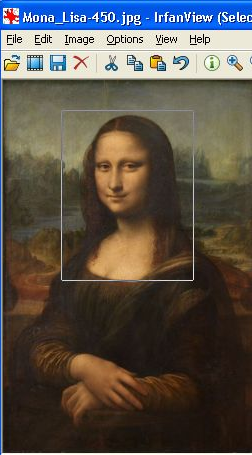

Copyright © 2026 Enstar LLC All rights reserved |
