 |
clearString neatComponents
|
|
clearString neatComponents Installation Problems |
 | ||
 | Installing |  |
Installation Problems | ||
 |  |
You will find general guidance, step-throughs and advice on Installation here at Installation.
Problems
This page is about problem resolution.
neatComponents, the engine that powers clearString, normally installs onto Windows computers without any issues.
If you are having problems please check the following before asking for assistance.
FIRST: Refresh the Installation Id:
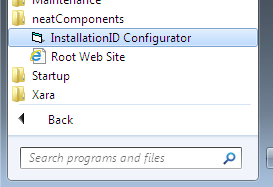
Make sure that neatComponents has access to the correct Installation Id.
Select the Configurator, and click [OK] when it reports your Installation Id. If the Installation Id is missing, or not the one you received you can enter it at the Configurator tool. You will find the tool:
Start | All Programs - neatComponents
Opening the tool and clicking OK will force a refresh. You should then shutdown and restart (reboot) the server.
Other Installation problems
Enable Features or Role Services
It is normal that you must 'enable' various Windows services and features. These vary slightly depending on which version of Windows you are installing onto. We detail how to enable these services and features on the Service Adjustments page where you will also find a full list of the settings required.
Anti-virus interaction
Installing the neatComponents engine onto a desktop machine makes many changes to Services or Roles that are often not enabled and that Norton - or any anti-virus software - will not expect. If you do not want to disable or uninstall your A-V software just for a trial, then we recommend using one of the Alternative Solutions listed below.
Another service/software conflicting
You cannot install neatComponents onto a machine which already has a web-server running.
See detailed installation advice here.
You may have previously installed a database, or other software that causes conflicts. If you do not want to resolve the conflicts just for a trial, then we recommend using one of the Alternative Solutions listed below.
Installation ID
neatComponents requires an Installation ID to be entered when you run the download. The Installation Id uniquely identifies each of your neatComponents licenses and allows you to manage them from an account that is created for you at my.neatcomponents.com
When you have entered the Installation ID as part of the installation process, the software will connect to our licensing server to download the license. If the process becomes stuck at a 'Downloading license...' screen this means it cannot reach the licensing server at http://my.neatcomponents.com To fix this ensure you are not firewalled off from the Internet, that your DNS can correctly resolve external domain names, and you are not in a Windows protected mode that prevents browsing the Internet.
 You can obtain an Installation ID here if you have not already got one
You can obtain an Installation ID here if you have not already got one
When you click the link above, New Users will be asked to if you want to Register for a free account, and returning Users will be asked to log in. Registration is needed for Support, but you can skip that for now if you wish - you can always get an account later.
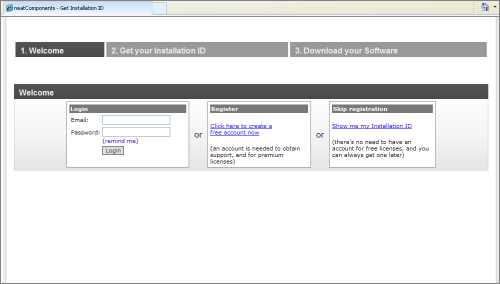
Each copy of neatComponents has a unique Installation Id.
The neatComponents license server will create a unique Installation Id for your new Installation.
Make a note of the number (e.g. 97VB-6W9E-44TJ-76HQ) as you will need it during the installation process.
Alternative solutions
1 - If you are wanting to 'try before you buy' then you can use an instance in our Cloud for free. Read more...
2 - If you want a full install then you can install into the AWS Cloud at very low cost - just pennies. Read more...
Access Problems
Remember - neatComponents is not a desktop application: it is a service.
After installation, all configuration is done using a web browser.
It is designed to be installed on one machine - the server, which can be located on your local network or anywhere in the world - and then is accessed using a web browser (Internet Explorer, Firefox, Safari, etc) again from anywhere in the world.
Even if neatComponents is installed on the same machine as you are working from you still access it using a web browser. If you are having probems Accessing your new neatComponents installation please review the information at Setting up Access
Getting more assistance
If you have reviewed the information above and you still cannot install neatComponents or cannot access your new installation then please contact us and we will be happy to help you.
Checklist
We will need to know:
1 - The Installation Id of your neatComponents.
2 - The operating system you are installing onto.
3 - The location of your server relative to where you are accessing from:
Working on the same machine
Working across the LAN
Working across the Internet
4 - A brief description of your problem.
5 - If the system has created an error log, send us that.
Error logs are created here:
C:\Program Files\Enstar\neatComponents\errors
For example - 2000-01-01-errorlog.txt
6 - A contact email address so we can reply.
Installing and Support In this section |
|
Installing and Support In this section: |
|
Copyright © 2026 Enstar LLC All rights reserved |
