 |
clearString neatComponents
|
|
clearString neatComponents How to assign a specific URL to a page |
 | ||
 | Application Development |  |
How to assign a specific URL to a page | ||
 |  |
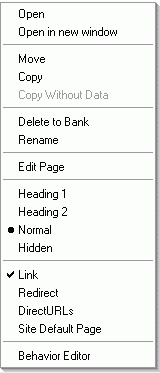 In the Layout Manager, right-click on the page, and choose 'DirectURLs'
In the Layout Manager, right-click on the page, and choose 'DirectURLs'
In the dialog that appears, enter the page url, excluding the domain name. For example, if the site is www.example.com, and you want the page to appear when someone types www.example.com/products.html, you enter products.html
An individual page can listen on any number of different urls.
Catch-all DirectURL - Custom 404
If you enter an * on a line on its own in the DirectURL dialog, that page will respond to any request that is not specifically handled by another page in the site. This provides the ability to provide a 'custom 404'.
Obviously only one page in the site can have an * as its DirectURL.
For more information, see DirectURLs
Copyright © 2026 Enstar LLC All rights reserved |
