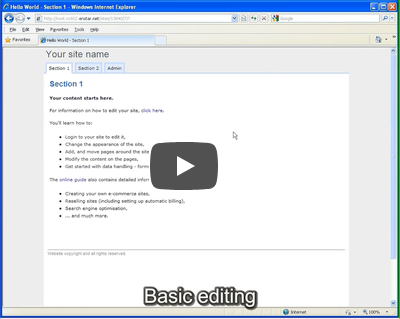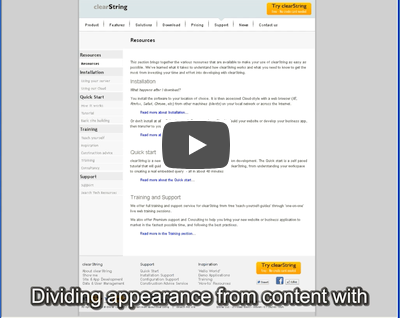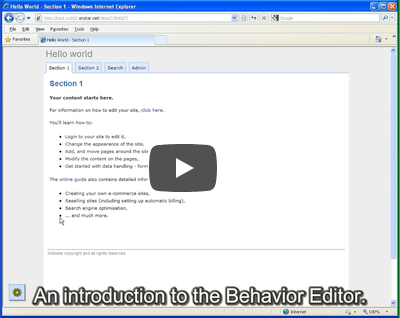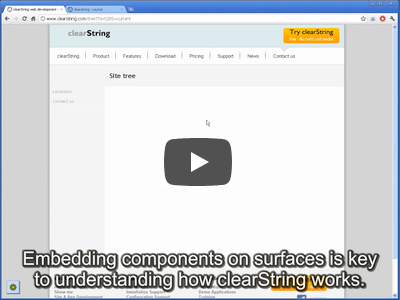|
clearString neatComponents
|
|
clearString neatComponents Quick-start Videos |
 | ||
 | Application Development |  |
Quick-start Videos | ||
 |  |
Editing Tools
How it all works
Watch these 'How it works' videos. They explain how the neatComponents™ engine that powers clearString works. Then do it yourself using the step-by-step Walkthrough which will then become your own first site.
Getting started
The links in the following sections will each open a new page or tab on the Documentation site
Part 1 - Drag-and-Drop App Building |
Part 2 - Basic editing |
Part 3 - Layout elements |
Part 4 - The Behavior Editor - CSS Control, Settings & Permissions |
Part 5 - Data integration
An introduction to the Embed tool: |
Also - Planning your site
The Order of Work - discover how best to plan your new site. [ Text article] Go...
Text article] Go... ![]()
Advanced site building
On this page we are concentrating on how to create a basic app or site, but at any time these surfaces (web pages) can be used to receive embedded data-components just as easily as adding text or an image.
We have extensive documentation on how to incorporate data into your websites to create custom applications in the main Documentation site.
Copyright © 2026 Enstar LLC All rights reserved |