 |
clearString neatComponents
|
|
clearString neatComponents Application notes |
 | ||
 | How-to Resources |  |
Application notes | ||
 |  |
An example of creating Search Engine and Human friendly links. These Application Notes are intended to explain by example - your details will vary, and naturally you can build the site straight off using the technique explined, if you wish.
When you are working with webpages that are created from databases the Address bar URL will often be unfriendly to look at, for example:
http://www.example.com/70/?form_52.replyids=35&?form_27.replyids=15
where it whould be much nicer if it displayed as:
http://www.example.com/Guy-Harvey/HE030-002A1
Method - 'Throw and Catch'
The method illustrates an example of creating a readable URL, throwing out and then catching it to display the desired page.
Create the site and have it working using the parameters in the normal way and then return to the Query and adjust it to use a DirectURL
The Throw
Adjusting the Query
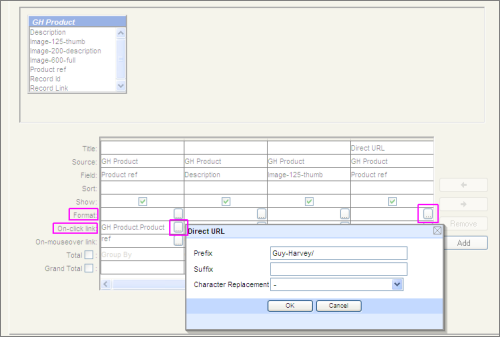
Here, the Products Query has had the Product Ref field repeated as an additional (new) field, and manually titled 'DirectURL' (to distinguish the field).
In its Format entry the desired 'friendly' descriptor is added as a 'Prefix', and a 'Character Replacement' of a '-' (minus) has been set to replace spaces.
The On-click links were previously set to go straight to the page where the CV (Custom View) for this Query was embedded for display. They are changed in the 'Link Selector' to go to the Field in this Query titled 'Direct URL'.
So - when a link is 'clicked' on the website it will throw out an URL configured as text - in this case, /Guy-Harvey/ and the Product Ref.
The Catch
A single purpose Query is added (in this example titled 'Q: GH Products Direct URL') , configured to catch this URL and direct the output to the appropriate page (in this case: 'Product') with the result that displayed Address Bar URL is both human and SEO friendly.
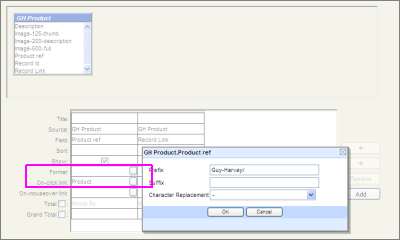
Here the 'Format' is adjusted in a matching manner, and the On-Click Link is set to the desired destination page.
This catch is achieved by using the 'DirectURL View' Component. One of which is added to the site and configured to provide the translation for the Query and Field.
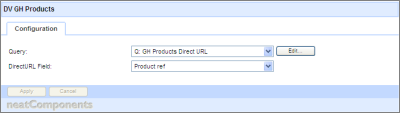
Here the 'catcher' Query is selected, and the Product ref 'DirectURL Field chosen.
Search friendly links and urls In this section |
Search friendly links and urls In this section: |
Copyright © 2026 Enstar LLC All rights reserved |
