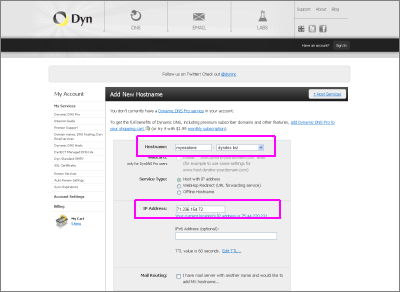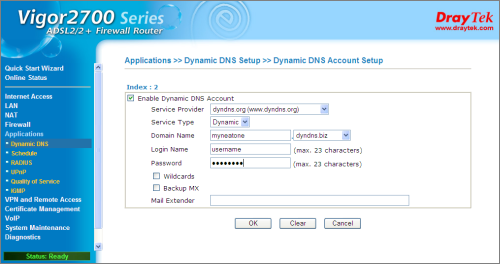|
clearString neatComponents
|
|
clearString neatComponents Dynamic IP Address |
 | ||
 | Installing |  |
Dynamic IP Address | ||
 |  |
Dynamic IP AddressCommercial and larger scale web hosting is done on a dedicated server with a set (static or fixed) IP address, either located in your building, at a 'server farm' or in the Cloud. Small scale hosting and testing You can do small scale hosting for testing, development and proof-of-concept trials on any broadband (cable or A/DSL) connection even if it does not have a static or fixed IP address. A static IP address is needed to be able to assign an A-Record - so that the visitor can type the web address (URL) into their browser and get taken to your website. Method They all work and are configured in a similar way.
Select the 'DynDNS Free' option and enter the hostname of your choice - this is not a published hostname, it is only used for routing, so it simply needs to be unique, for example myneatone.dyndns.biz DynDNS also provide full paid-for accounts with more features.
You then need to configure your new Host Service - Dynamic DNS Hosts so that it knows the public facing IP address of your router. If you are doing this from the same machine that you installed neatComponents onto then the dialog box will guess - otherwise you set it explicitly. Then follow the prompts to set the service active. Updating DynDNS Most routers have a feature that will automatically update a dynamic DNS service when your ISP changes your public facing IP address.
Your router/firewall may look different. This website provides advice on many different Router brands. Set your A-Record You can now return to your Domain Registrar's DNS Control Panel and adjust the CNAME (Alias) for 'www' to point to your DynDNS account.
Now when someone browses to your website at www.example.com the DNS knows that the IP address of your website is held at your DynDNS account. When your IP address changes, your Router will notify your DynDNS account and within a minute your account will be updated with the new IP address. Your visitors are automatically directed to the correct location. What can go wrong? Latency. |
Setting up access In this section |
|
Setting up access In this section: |
|
Copyright © 2025 Enstar LLC All rights reserved |