 |
clearString neatComponents
|
|
clearString neatComponents Integrating with WorldPay |
 | ||
 | Application Development |  |
Integrating with WorldPay | ||
 |  |
WorldPay is run by a major international bank, and is most suitable for international websites or sites selling in volume.
- This is because, whilst their per-transaction charges are usually lower than PayPal, they do have startup and monthly standing charges.
To integrate with WorldPay
The setup and validation process is more involved that for PayPal, and involves filling in forms and providing details of your company's financial history. They also have requirements relating to your returns policy and require you to follow aspects of best practise - such as providing clear contact information.
You then tell the neatComponents system the account number of your WordPay account.
Your customers will then be given a 'Pay with Credit Card' option at the end of the e-commerce process.
WorldPay settings within neatComponents
In the Behavior Editor of the Shopping Cart component, there are some specific settings which control how neatComponents integrates with WorldPay.
Enable
Set this to Yes, and the customer will be shown a link which will take them to WorldPay. (The text of this link can be customised too, in the Text / Links setting)
Goods Description
This controls what WorldPay are told the goods are. Normally, since this is a cart-based system, you won't be detailing the individual items, so you would enter a general phase like "Goods" or "Online purchase".
However it is possible to add in a Item List of SKUs, by including a variable of %IL. For example, the Goods Description might be entered as:
Goods (%IL)
InstallationId
This is the number provided by WorldPay
Call Back Password
Enter a random password around 12 characters long.
You will need to enter the same password into the WorldPay system. This is used to verify that the callbacks from WorldPay to the site, to confirm that payment has been received, are truly being sent from WorldPay, and not from a hacker. It is therefore important that this password is strong, and kept secure.
WorldPay TestMode
WorldPay allow you to make test purchases, using real credit card details, but, being test purchases, no money actually changes hands. This setting allows you to run in one of three modes:
Live - the normal mode when you are running the store
Test - Always Succeed - to simulate successful transactions
Test - Always Fail - to simulate transactions which fail at the WorldPay stage
Fix billing details when possible
If the neatComponents system is able to capture billing details about the customer (name, address, etc) it will pass them on to WorldPay.
Yes - WorldPay will NOT allow the details to be changed at the WorldPay screen.
No - WorldPay will allow the details to be changed at the WorldPay screen.
Update current user details with callback values
If the WorldPay system was set (see above) to allow billing details to be entered or amended at the WorldPay screen, these details can be passed back to the neatComponents site.
Yes - neatComponents will use these details to adjust the User details held in the user management system
No - neatComponents will not remember these details
In either case, WorldPay will store the details.
Changes to the email address are not stored by neatComponents, as to do so would have the side-effect of changing their login to the neatComponents site, which would not be expected by the user.
WorldPay Language
The language used on the WorldPay screen.
Installation settings within WorldPay
Note: The layout of the WorldPay interface may change from time to time, so the information here should be treated as a guide rather than definitive.
See the screenshot below for typical settings
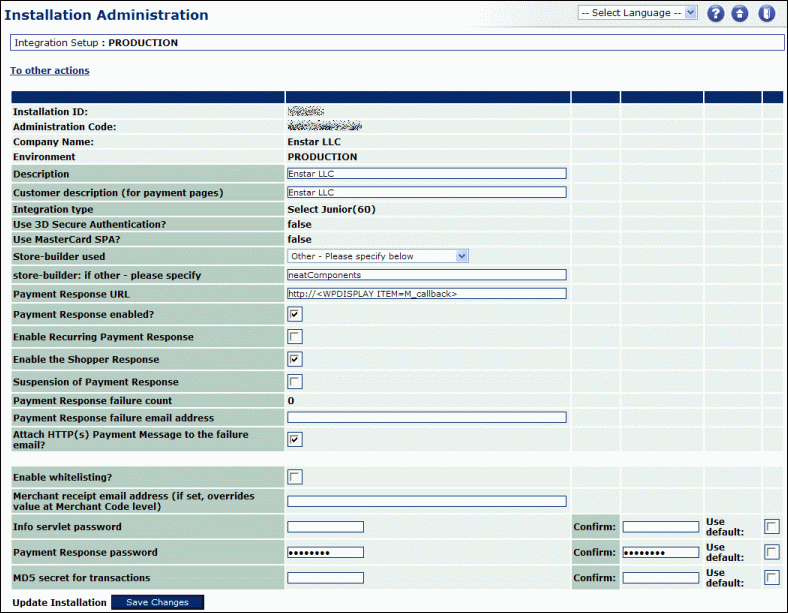
Note in particular the "Payment Response URL" should be set as:
http://<WPDISPLAY ITEM=M_callback>
Copyright © 2026 Enstar LLC All rights reserved |
