 |
clearString neatComponents
|
|
clearString neatComponents Click-through agreements |
 | ||
 | Application Development |  |
Click-through agreements | ||
 |  |
Part of the registration process can include the requirement that they see and click to agree to terms and conditions.
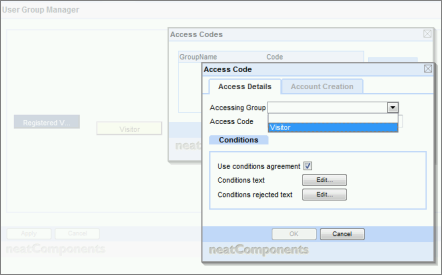
In the above example moving a user from the Visitor user group is conditional on them aggreeing to the Conditions text. Selecting the 'Use conditions agreement' checkbox will enable the 'Edit' buttons for the Conditions and Rejection texts.
Selecting the 'Edit' button will open a standard rich-text surface.
Combining with Access Codes
There is no requirement to set an Access Code to use conditional registration, but you may require both an Access Code as well as agreeing to conditions if you wish.
Copyright © 2026 Enstar LLC All rights reserved |
