 |
clearString neatComponents
|
|
clearString neatComponents Create a Model |
 | ||
 | Application Development |  |
Create a Model | ||
 |  |
Before any training or classification can occur, a Model must be created. A Model is an object which contains all the knowledge from the training that will allow it to recognise images.
- There can be multiple Models within a site, each working independently with their own training.
- You need to follow the Model creating process even if there will only be one Model within the site
Create a Model Table
Start by creating a Table to represent the Models.
This should have the following fields:
- RecordID (type RecordID)
- ModelID (type ModelID)
- Model Name
Note: Take care not to confuse the RecordID, which is the unique ID for the Record in the Table, with the ModelID, which will represent the ML Model object.
Create a Model
Configure an ML - Create Model event action
In the Model table, Record Change Event, add an action "ML - Create Model"
Make sure this action is only executed once for each record: so typically you would add criteria to make it only execute if the record is New.
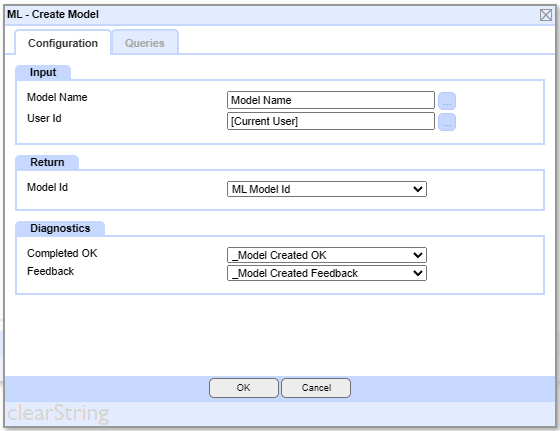
In the Configuration tab:
Input
Model Name
Set this to the field in the table where the Model Name has been entered.
User ID
Models can be associated with particular users.
Return
Model Id
When the action has completed, it will generate a value for the ModelID and place that in the Model ID field. This will be used in subsequent actions to identify the model to work with
Diagnostics
This section gives the standard event action diagnostic feedback.
Completed OK
Store in a Checkbox field
Feedback
Store in a Text field
AI Integration In this section |
AI Integration In this section: |
Copyright © 2026 Enstar LLC All rights reserved |
