 |
clearString neatComponents
|
|
clearString neatComponents Query Embed dialog - Surround tab |
 | ||
 | Application Development |  |
Query Embed dialog - Surround tab | ||
 |  |
The Surround tab is shown for views which render as multiple records each with their own area. ie this does not apply to views such as the dropdown view.
The Surround represents the rendering of the area which surrounds the records but is within the embed as a whole.
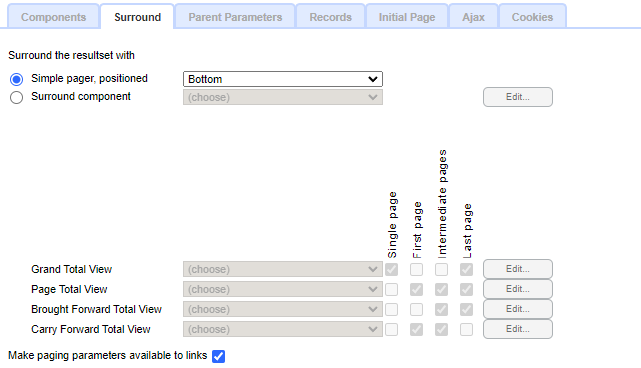
Surround the resultset with
Simple pager, positioned
Options of
- Top
- Bottom (default)
- Top & Bottom
These control where a simple Pager is displayed, above, below, or above and repeated below the set of records.
If all the records will fit within the paging limit set on the Components tab, then the paging controls are not shown.
Surround component
Select a Surround component
This provides more control over the appearance of the paging controls, and allows for other imagery etc to be included.
The Surround surface will always be rendered, even if all records fit within the paging limit set on the Components tab
Total Views
When a surround component is chosen (as opposed to a simple pager), then a set of Total Views may be chosen.
There are four types of total:
- Grand Total
The total value from all records returned by the query
- Page Total
The total value of records displayed on the current page
- Brought Forward Total
The total value of records on earlier pages than the current one
- Carry Forward Total
The total value of records on the current page and earlier pages
All these can be calculated using the same Total View component, but include different sets of records in their calculations.
A grid of checkboxes allows the visibility of each Total View to be controlled, based on how each page appears:
- Single page
All records fit on one page
Default: display Grand Total View
- First page
Records span over multiple pages, current page is the first page
Default: display Page Total View and Carry Forward Total View
- Intermediate page
Records span over multiple pages, current page is neither first nor last page
Default: display Page Total View, Brought Forward Total View and Carry Forward Total View
- Last page
Records span over multiple pages, current page is the last page
Default: display Grand Total View, Page Total View and Brought Forward Total View
Make paging parameters available to links
Default: selected
This determines whether links within the records should contain parameters indicating which page of the results the record is on
Copyright © 2026 Enstar LLC All rights reserved |
