 |
clearString neatComponents
|
|
clearString neatComponents Table 'Product' |
 | ||
 | Application Development |  |
Table 'Product' | ||
 |  |
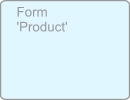 |
The Table* contains the product details.
Minimum fields
Fields are to cover the following. The names of the fields are not important, but their datatypes need to be appropriate. The fields are mapped to their functions in the Sale View.
- Name Text
- Description Text, Large Text, or Rich Text
- Price Currency
Set the "Record Identifier" to use the Name field, and click Apply.
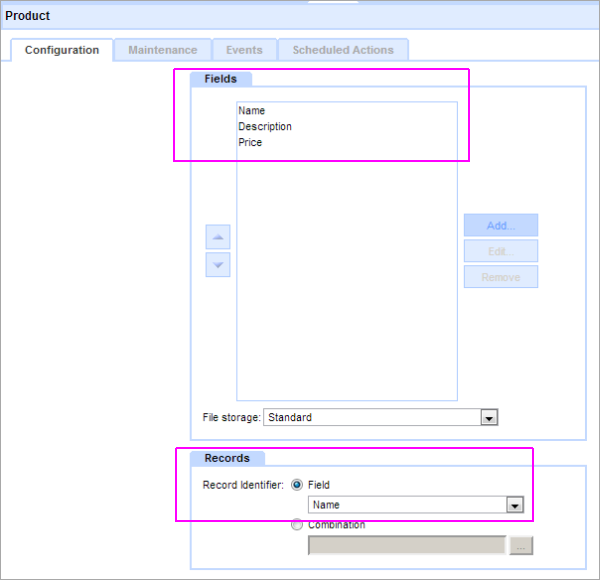
Recommended extra fields
- SKU Text (although if the Name field is guranteed unique for each product you could use that)
- Stock quantity Integer, Number (if you are using stock control)
- ItemType Item Type (if you want to make different shipping or tax charges for different products)
- Category Recordlink, Multi recordlink (if you have lots of products, to help organise the catalog)
Once the Table is defined, enter some example data into it, so you can see what is happening, and then configure the Query.
Tip
Entering two or three example products makes configuration much easier.
Note:
*In earlier editions the terms Table and Form were used interchangeably. This is no longer the case. Table is now the preferred term for the 'data container'
Copyright © 2026 Enstar LLC All rights reserved |

